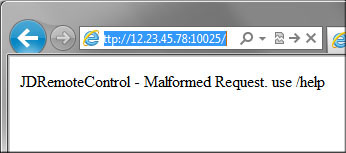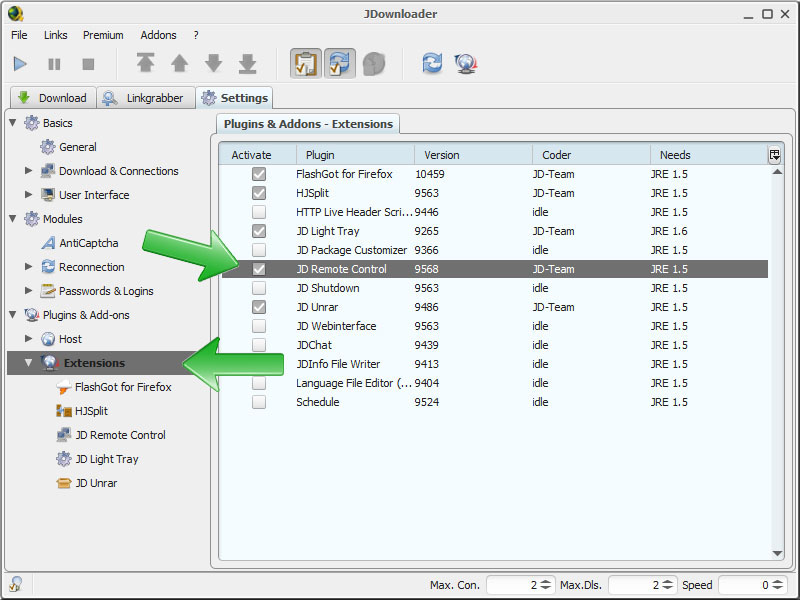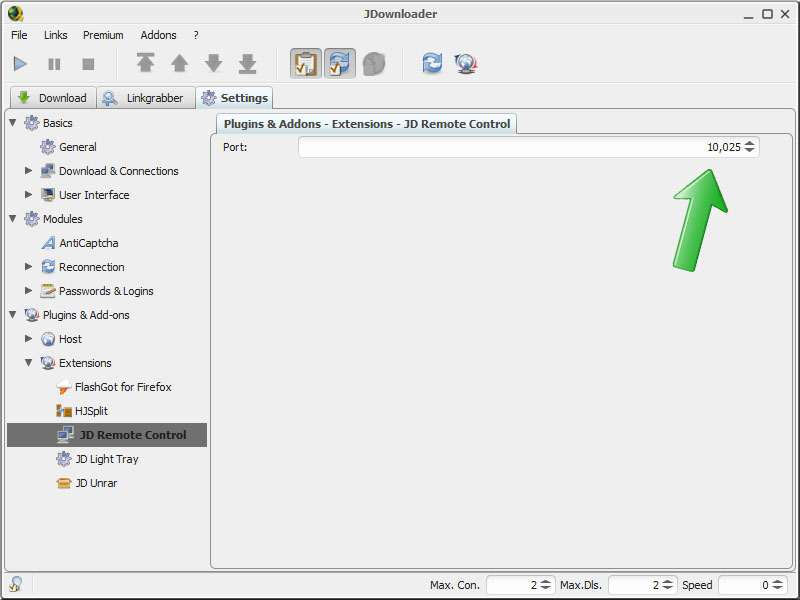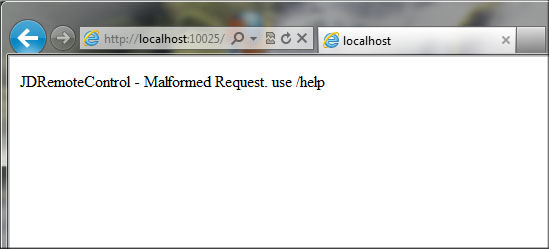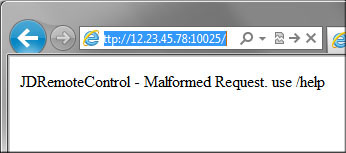Activate "JD Remote Control"
Settings / Plugins & Add-ons : check "JD Remote Control"
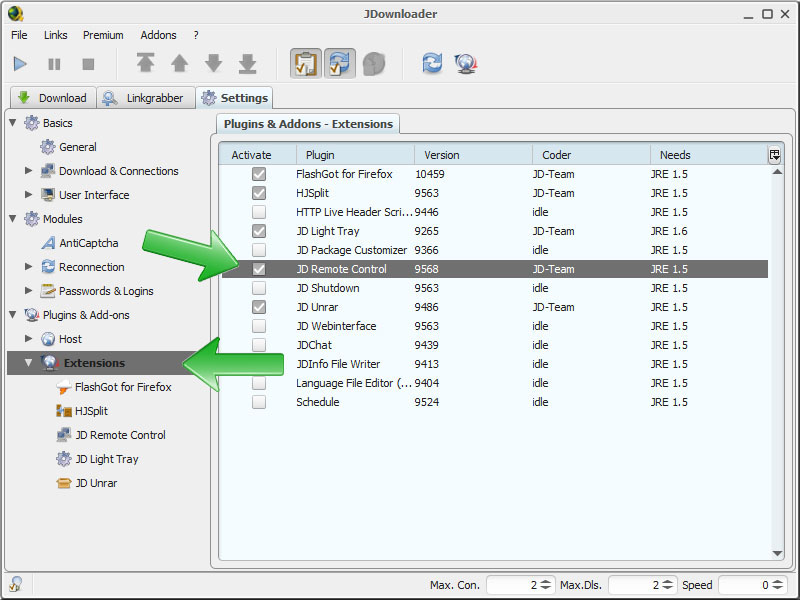
By default port is 10025 : Settings / Plugins & Add-ons / Extensions /
JD Remote Control
You can keep it.
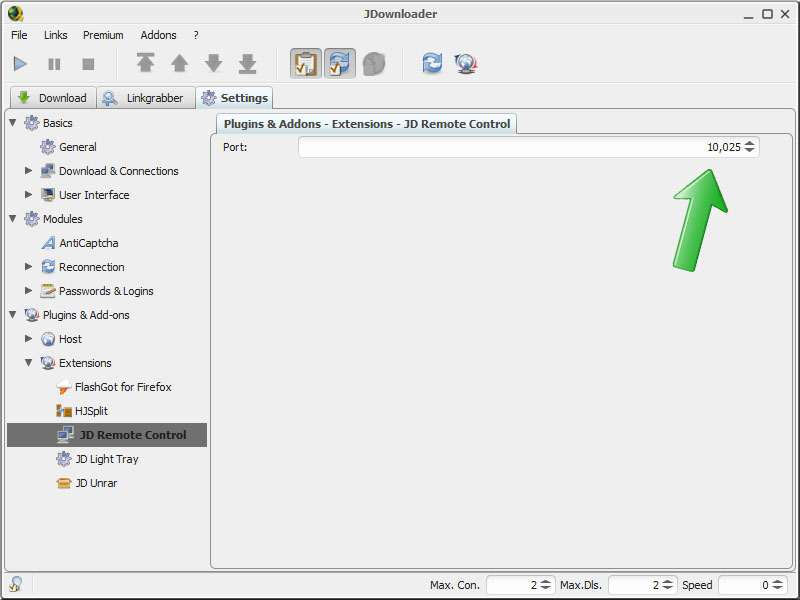
You can already check that your installation is correct by connecting on
http://localhost:10025/ on your favorite navigator.
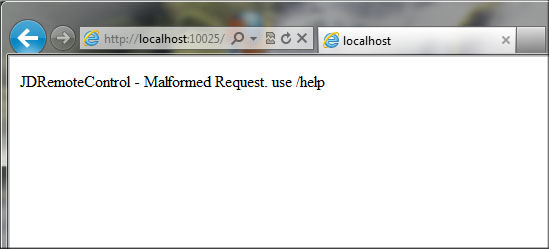
Update to Nightly build :
http://board.jdownloader.org/showpost.php?p=23229&postcount=33
(This part is optional but offer more functionalities)
Check that JDownloader is reachable
Be
sure your ip is public and port open !
This part depends of your network configuration and if you are using Wifi
or GSM.
Here are some tools that can help you :
http://whatismyipaddress.com/
http://www.yougetsignal.com/tools/open-ports/
Check as previous step (but with your ip) that you can access to
JDownloader from your navigator.